How to add spaces in your Instagram captions and bios?
Have you tried to separate your paragraphs on Instagram just to find out that they always get together after you save your changes?
Instagram has never made it easy for creators to directly create line breaks on their captions.
This simple tool can easily solve that for you.
Let me show you how to use it!
Step 1: Paste or type your text in the text area
The first thing that you should do is either type your text directly or paste it if you already have it.
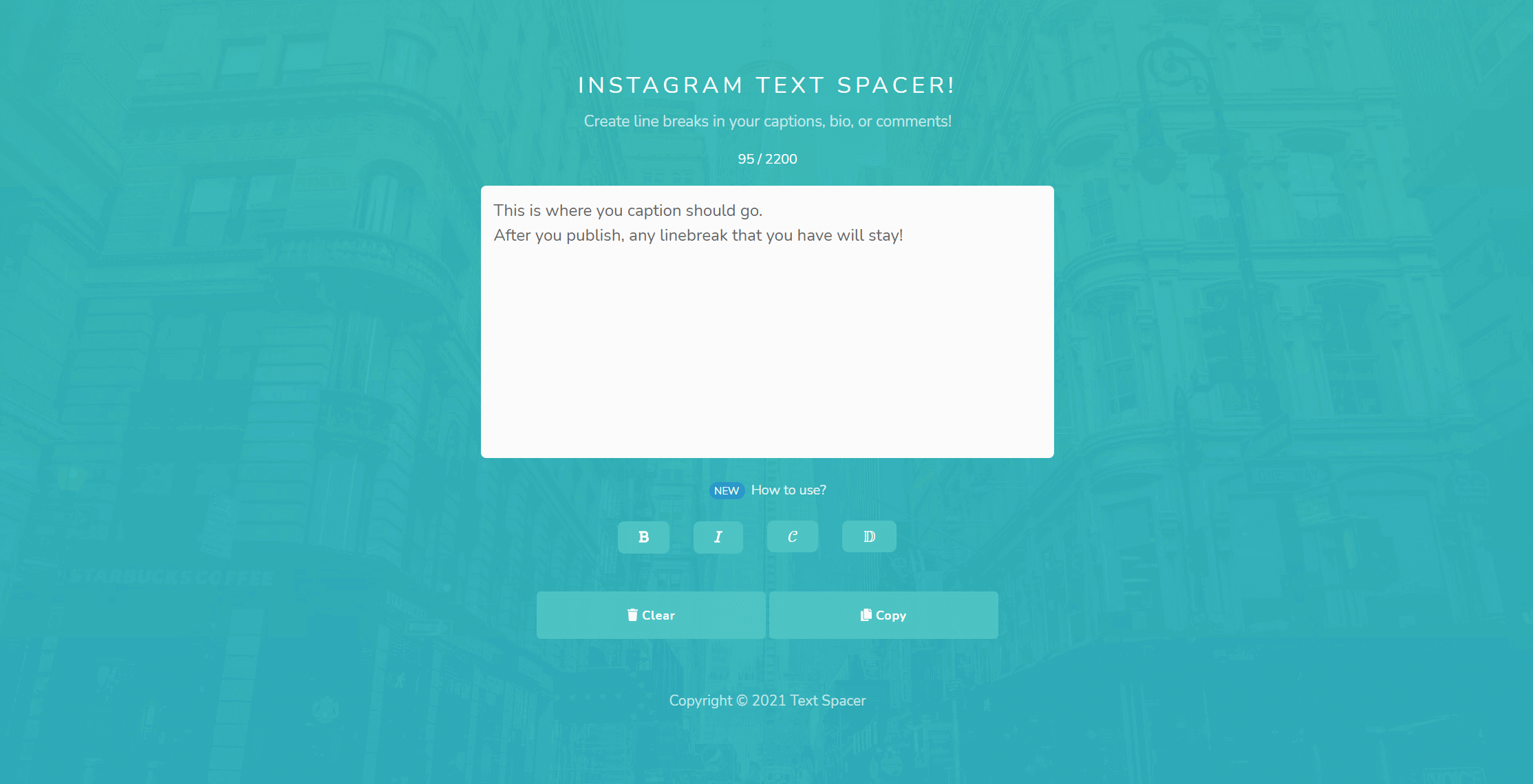
Step 2: Format it exactly how you want it to look
After you have typed or pasted your text, just make sure to format it exactly how you want it to look on Instagram.
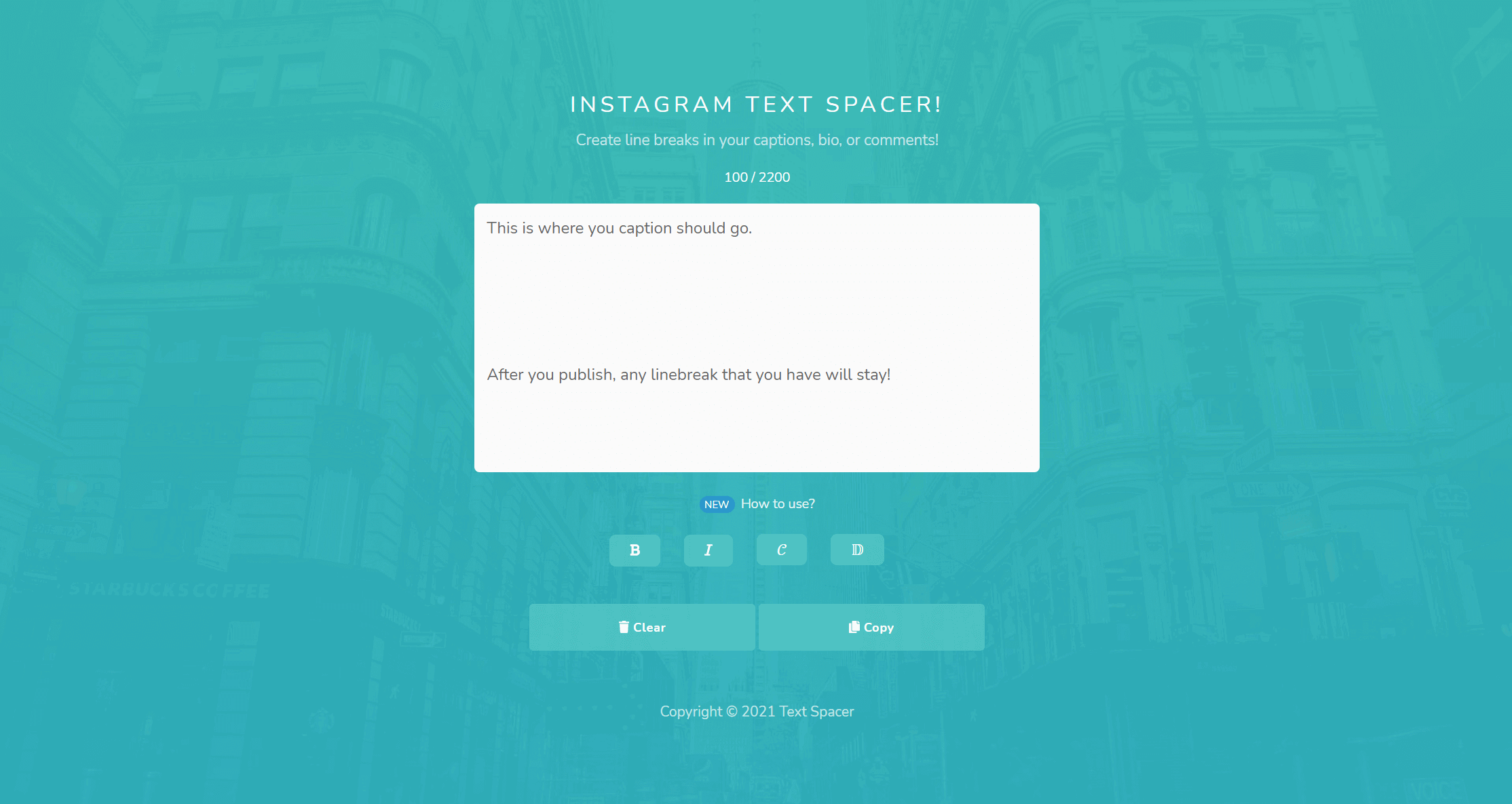
You can leave as many line breaks as you wish! They will all stay.
Also, our tool will automatically tell you how many characters your text has in comparison to Instagram's character limit, which is 2200 characters.
We do this so that you don't have to spend time going back to our website just because Instagram rejected your caption saying it was too long.
Step 3: Press or click on "Copy"
After you are happy with your caption, just tap or click on "Copy."

That will automatically convert and copy the entire text, so the next thing that you would need to do is paste it wherever you want.
Now...
Aside from captions, this also works in comments and bios as well!
So use it for that too whenever you need it.
What other uses does this tool have?
Another useful thing that you can do with this tool is hide your hashtags.
Whether you put them in your captions or your first comment, hashtags are not aesthetically pleasing in your audience's timelines!
So, just paste your caption with your hashtags, or your first comment, and hit enter as many times as you want.
Instead of using dots, or emojis, now you have a clean space between your content and your hashtags.
Why use this tool over other alternatives out there?
This tool has been made for you to have the best user experience at all times.
For example, when clicking the "Clear" button, we present you with a double-confirmation prompt, so that you don't lose your text by mistake.
We also use your own browser to store your text as you type.
This means that you can exit the page and come back later, and everything is still going to be here for you unless you intentionally clear it.
Aside from that, as you might have noticed, there is no sign up required!
We never see your text, and we never will, it all happens in your device; you have full privacy over what you type.
How does it work?
Other websites will never share what they do with your text and how everything works, we think that's shady and you deserve to know what's going on in the background.
Once you click "Copy", your text is obviously going to be copied to your clipboard.
But, before that, we take every space or line break that you have created, and convert it to a Space Separator Unicode Character called "Thin Space."
A little bit more about "Thin Space" is that it was added to Unicode in version 1.1 (1993), and it belongs to the block General Punctuation in the Basic Multilingual Plane.
Is this allowed on Instagram?
Yes, you won't be breaking any Instagram rule!
As I said before, all that happens is, your caption's line breaks get replaced by a new invincible character.
Don't worry about you getting banned or anything similar, this will never be the cause.
NEWHow to add fonts to your Instagram captions?
A new and highly requested feature was just added: you are now able to use fonts! 🎈🥳
The available options right now are:
- 𝐁𝐨𝐥𝐝
- 𝘐𝘵𝘢𝘭𝘪𝘤𝘴
- 𝒞𝓊𝓇𝓈𝒾𝓋𝑒
- 𝔻𝕠𝕦𝕓𝕝𝕖𝕊𝕥𝕣𝕦𝕔𝕜
- 𝙼𝚘𝚗𝚘𝚜𝚙𝚊𝚌𝚎
- Strikethrough
- Underline
In order to use it, you need to highlight or select the text that you want to edit, and then press on the corresponding button.
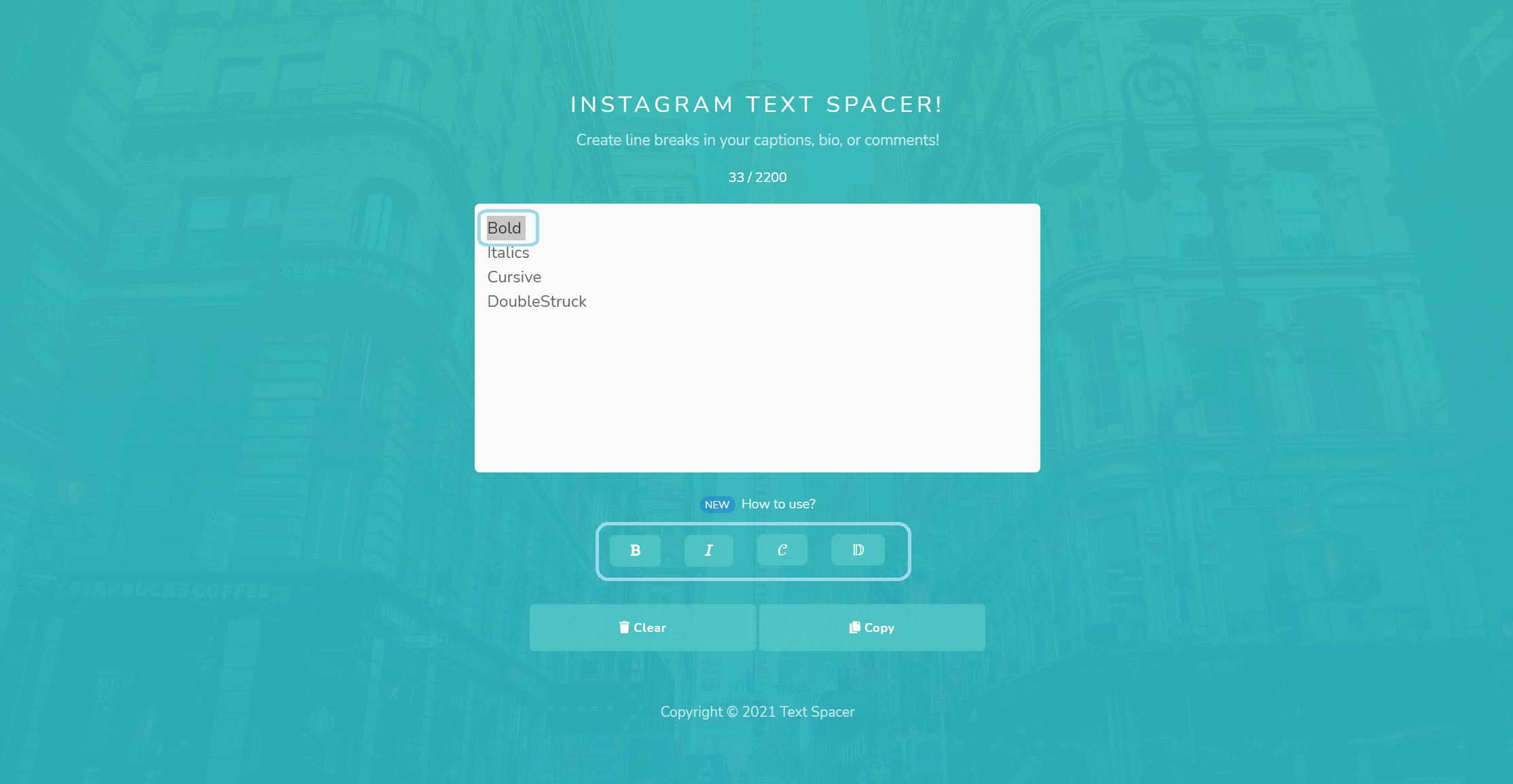
Once you copy and paste your caption on Instagram, the added fonts will stay, just like your line breaks!
As of today, though, you can only add one style at a time to the same character.
In other words, you can't have an 𝓘𝓽𝓪𝓵𝓲𝓬 𝓒𝓾𝓻𝓼𝓲𝓿𝓮 𝓑𝓸𝓵𝓭 text, it has to be either one or the other.
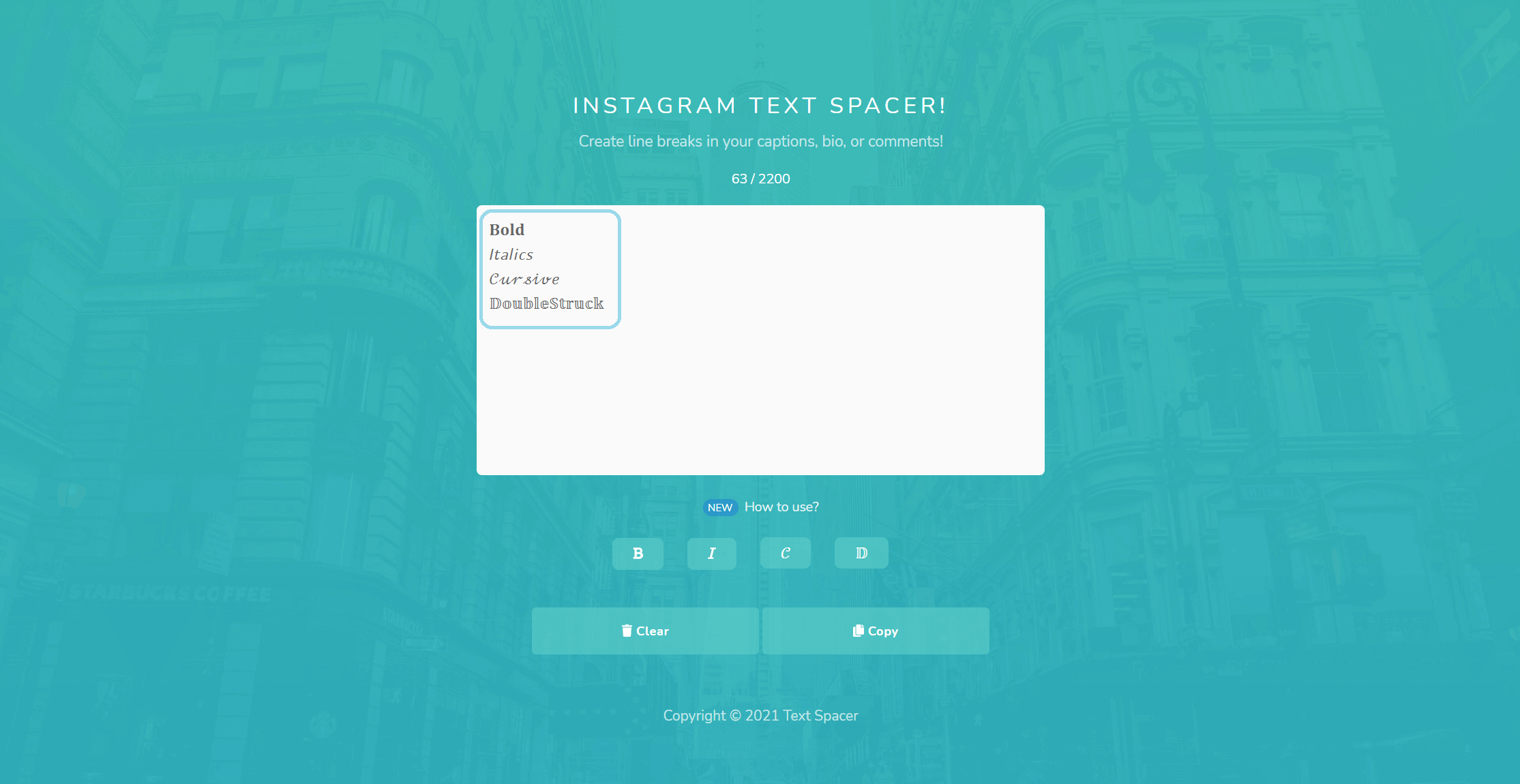
Lastly, I want you to notice that once you convert a regular text to a specific font, the character count for that text selection will double.
Make sure to account for this as you style and type your captions because Instagram will still not let you post a caption that's longer than 2200 characters.
Other resources:
textspacer.com
